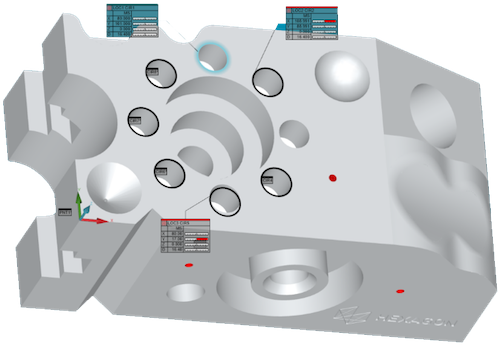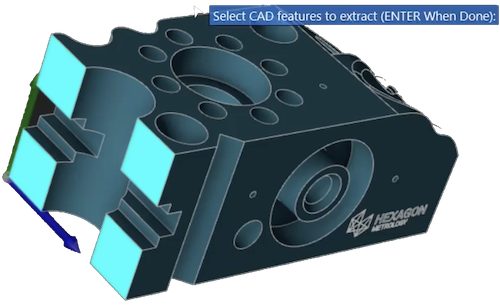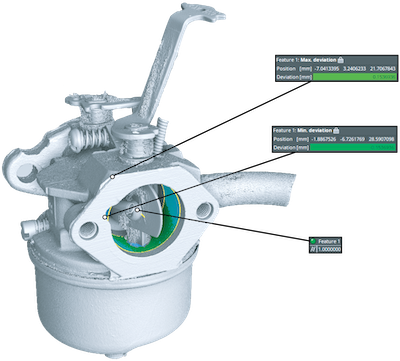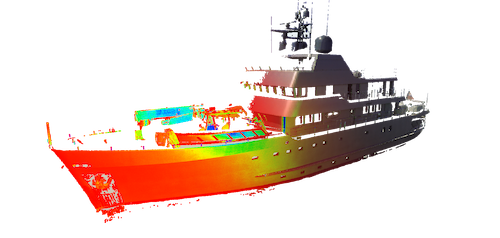HEXAGON METROLOGY
3D Scanning Services
3D SCANNING SERVICES
HEXAGON METROLOGY
Comprehensive Software Offerings For CT Scanners, Articulated Arms & More
The software solutions by Hexagon are made for intelligent data acquisition, analysis, and powerful data management and reporting. Hexagon software is standard on all Hexagon equipment as well as available software offerings from their divisions such as Leica Geosystems and Volume Graphics. Explore solutions that enable manufacturers to analyze data from all key stages of the manufacturing process to empower better decision making and reduce downtime on the shop floor.