POST-PROCESSING SOLUTIONS
3D Scanning Services
3D SCANNING SERVICES
POST-PROCESSING SOLUTIONS
When you contact Exact Metrology for 3D scanning services, you can be confident that your data objectives are our top priority. After our application engineers scan your part or mold, the collected data is can be used for both Dimensional Inspection and Reverse Engineering. Whether your needs encompass a comprehensive First Article Inspection or the creation of a detailed CAD model, our expertise and innovative metrology tools ensure the your desired result.
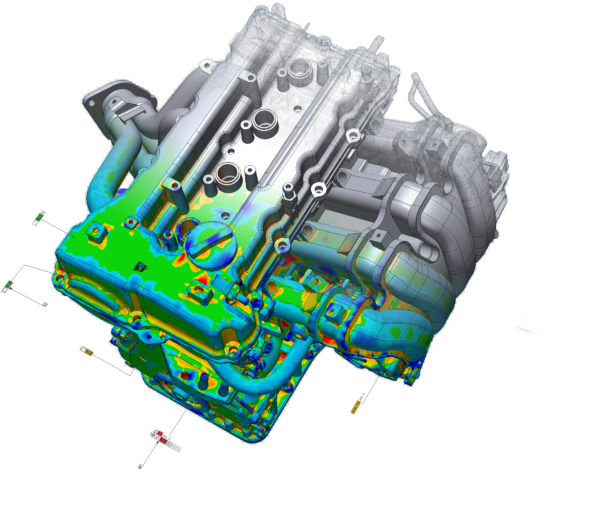
Dimensional Inspection
Our inspection solutions entail qualifying a part’s dimensional geometric features as well as its freeform surfaces. Capturing scan data for an inspection process gives us the ability to do a point by point analysis of all areas of the part, irrelevant of basic dimensional requirements. An advantage of this process over traditional methods, is its ability to reveal potential disparities in parts that would have otherwise been overlooked.
Consider Dimensional Inspection for the Following:
Product & Tool Inspections
Performance Simulation & Analysis
Problem Diagnosis & Troubleshooting
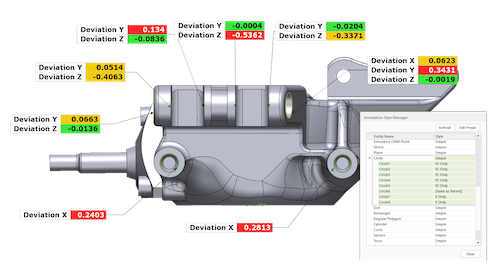
Reverse Engineering
Reverse Engineering requires extracting design or as-built information from a part or assembly of parts in order to duplicate or enhance them. While reverse engineering is known for its use in product design, it can also be used to address many other engineering functions such as custom manufacturing, facilities/plant engineering, architectural, and civil engineering.
Consider Reverse Engineering for the Following:
Product Design & Custom Manufacturing
Facilities Maintenance & Plant Engineering
Architectural & Civil Engineering
Experience Our Quality of Work
We use our measurement technologies and software to capture, document, and analyze components from sizes as small as a grain of sand to as large as an entire industrial plant. Rotate and interact with our model to see a scanned partial airplane wing in 3D space.