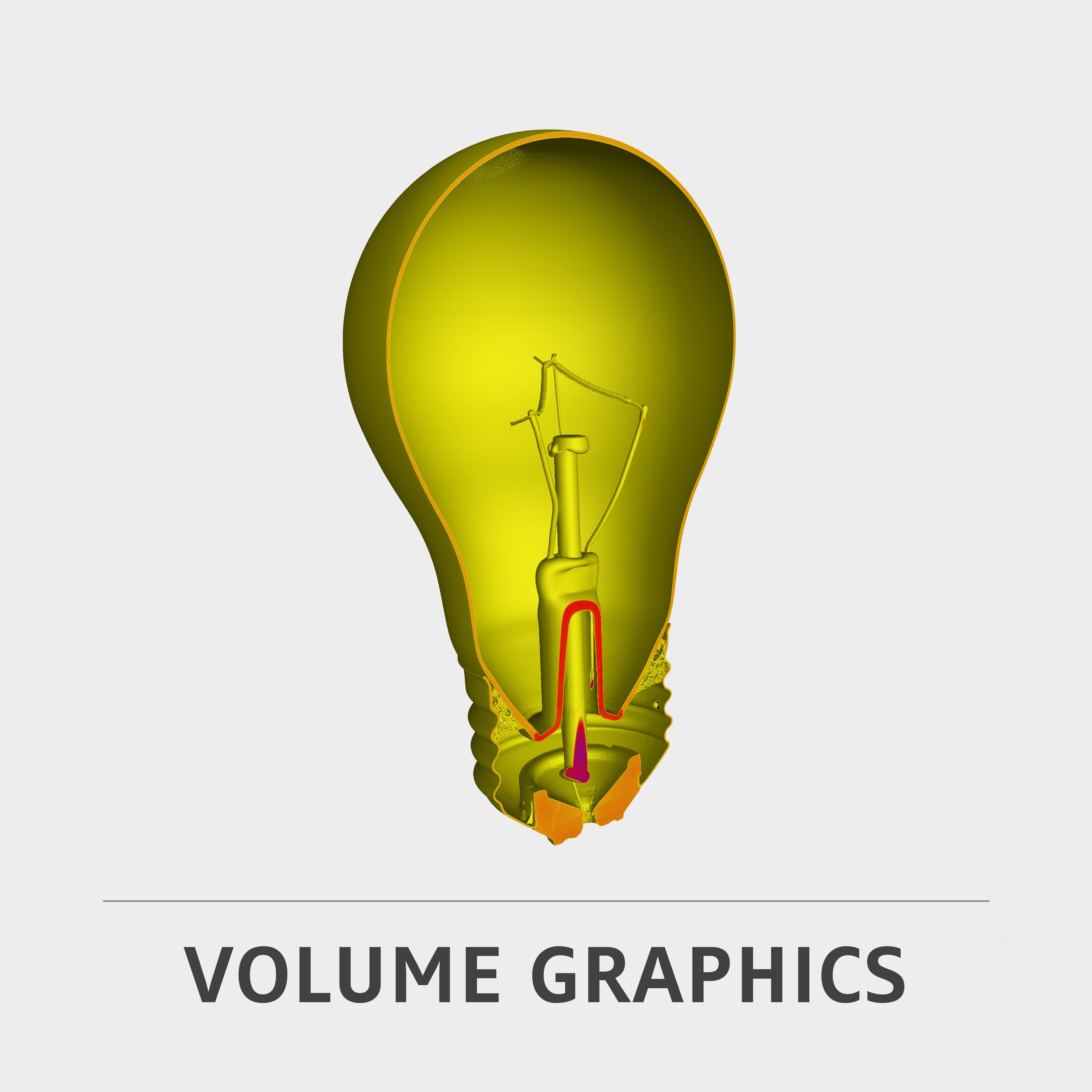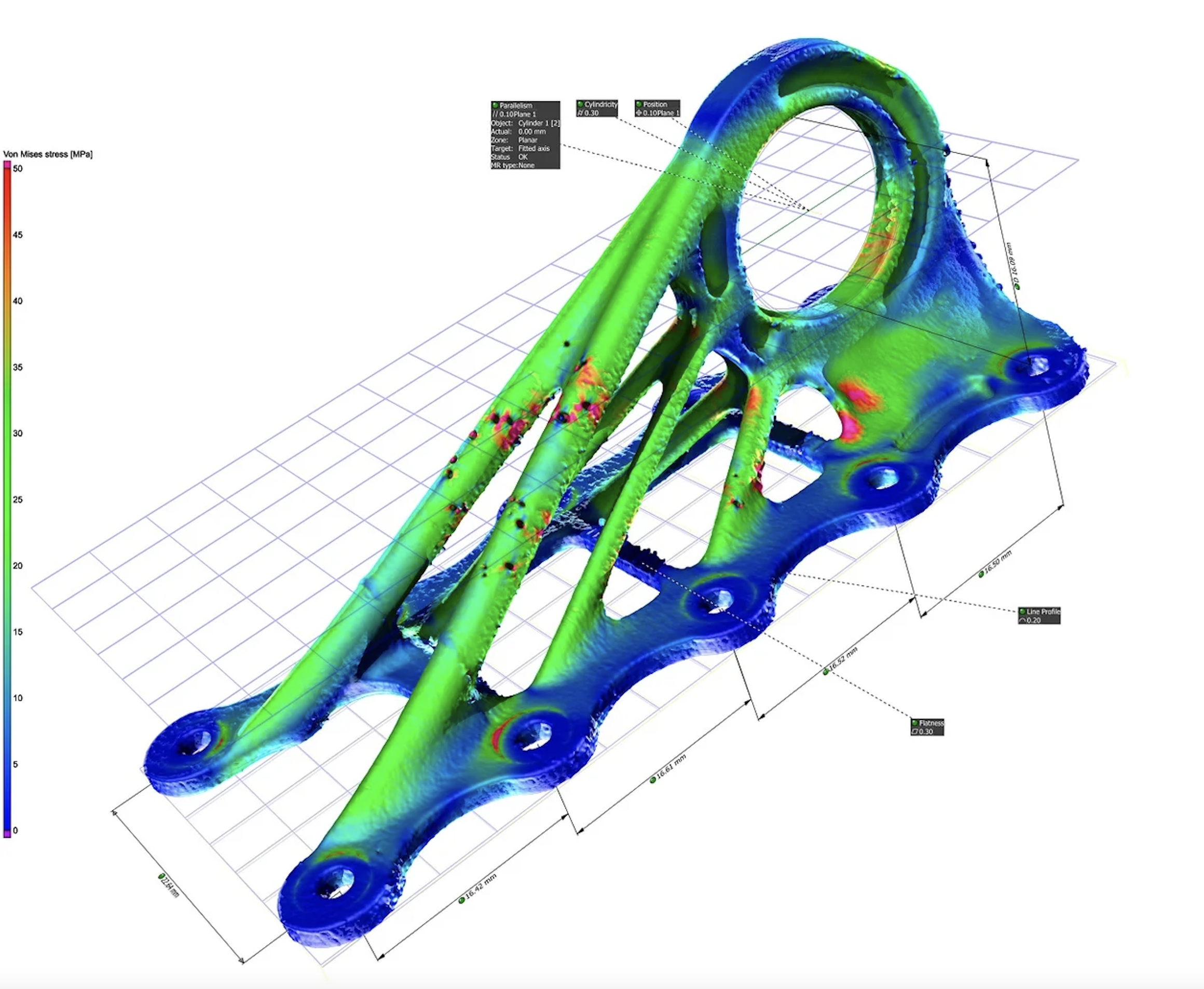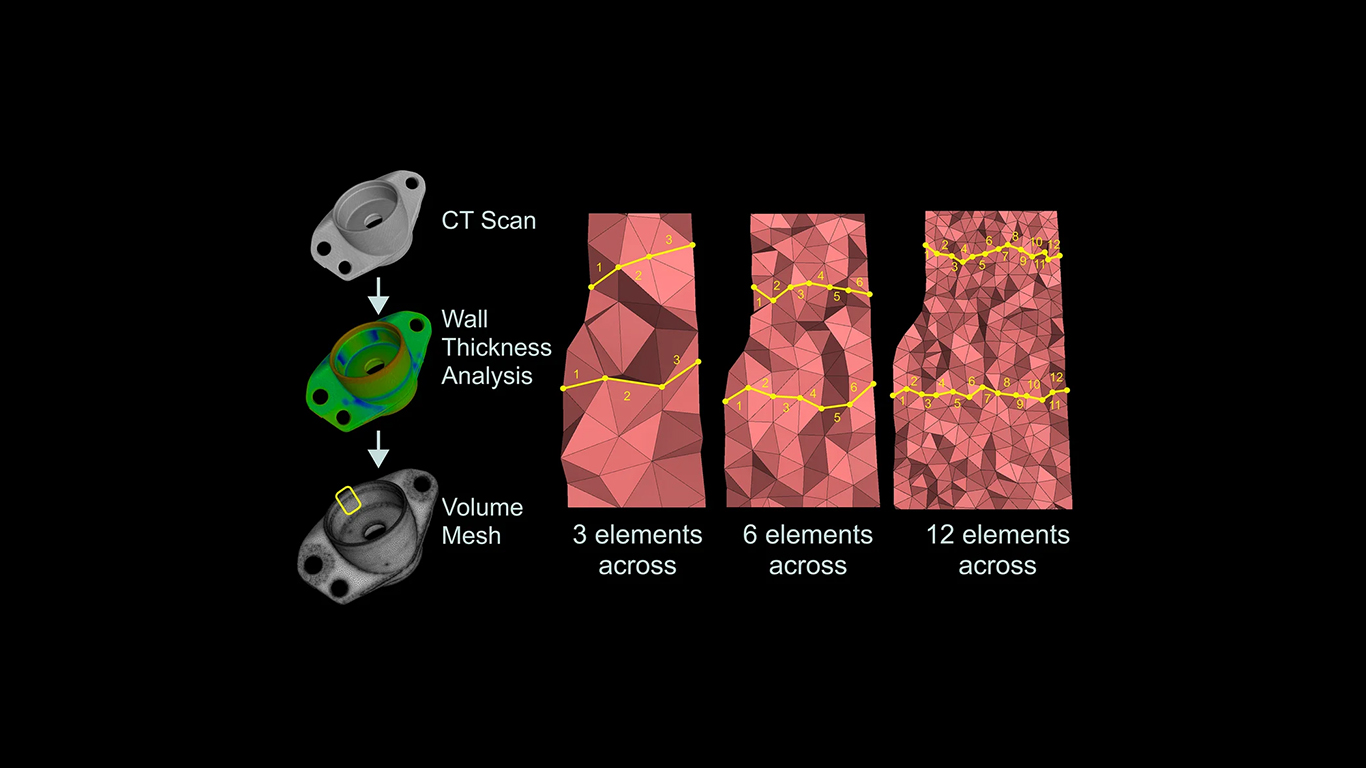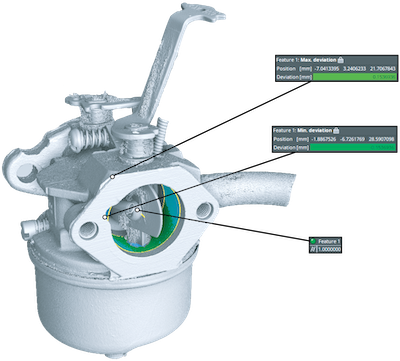3D INSPECTION FOR INDUSTRIAL CT SCANNING
With the Volume Graphics product family, all kinds of analyses and visualizations can be carried out directly on data from industrial computed tomography (CT). VGSTUDIO MAX is the extendable high-end software; VGSTUDIO offers an affordable entry into the world of CT data analysis and visualization; VGMETROLOGY is the easy-to-use, universal metrology solution; VGinLINE integrates non-destructive testing with industrial CT into the production process; and myVGL is the free, universal CT data viewer.
Not Ready to Buy? Learn More About Our 3D Scanning Services
Request a Quote
VGSTUDIO
GET TO KNOW THE SOLUTIONS FROM VOLUME GRAPHICS
VGSTUDIO provides a cost-effective entry into the world of industrial CT data analysis and visualization. The visualization capabilities of VGSTUDIO are equal to those of VGSTUDIO MAX
VGSTUDIOMAX
VGSTUDIO MAX is a modular software suite offering the complete spectrum of functionality including CT reconstruction GD&T, material analyses, and simulation.
VGMETROLOGY
A universal metrology solution with the capability to turn your industrial CT scanner into an intelligent and precise metrology device. Works natively on voxel, point cloud, mesh, and CAD data.
myVGL
myVGL is Volume Graphics’ FREE viewer app for projects created with VGSTUDIO, VGSTUDIO MAX, VGMETROLOGY and now offers the flexible reporting features of VGSTDIO MAX.
VGMETROLOGY VIEWER
VGMETROLOGY VIEWER is Volume Graphics’ FREE viewer for projects created with VGMETROLOGY.
VGinLINE
VGinLINE automates non-destructive testing with industrial CT. With VGinLINE, you can automatically inspect parts with a recurring analysis pattern within the production process or in quality labs.